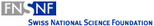Installing TraMineR development version on Windows
Binaries of the development version of TraMineR for the latest version (the version number is displayed when starting R) of
R are available from the TraMineR
R-Forge repository. If you are running older versions of R, you must install from the source files, that is, compile TraMineR on your system.
Installing binary version from the R-Forge repository
To install or update TraMineR type (or copy/paste) in the
R console:
install.packages("TraMineR", repos="http://R-Forge.R-project.org")
Installing from the source files
The source file for the development version are available from the TraMineR
R-Forge repository. In order to compile TraMineR on your system, you must have the necessary tools installed (the gcc compiler, perl and command line tools). These tools can easily be installed by downloading the
Rtools collection.
Once you have installed the
Rtools, you compile and install TraMineR by typing (or copy/pasting) the following command in the R console
install.packages("TraMineR", repos="http://R-Forge.R-project.org", type="source")