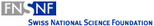Getting TraMineR
Both stable and development versions of TraMineR are available and can easily be installed from within R (if R is not yet installed on your system, you can
download it here).
- The latest stable version of TraMineR available on the CRAN is thoroughly tested and includes the latest validated analysis tools and bug corrections. Most users should install this version.
- The development version includes bug fixes of the latest stable version, additional sometimes undocumented features and improvements currently in test. This version is intended for advanced users willing to use or test the newest features or for users willing to use recently modified or fixed versions of existing functions. The current development version is available on R-Forge.
Simple all-platform install method
The most simple and secure way to have the latest stable version of TraMineR installed on your system is to (i) install (or upgrade to) the latest version of R on a computer connected to the internet, (ii) start
R and type (or copy/paste) in the
R console:
install.packages("TraMineR", dependencies=TRUE)
You may possibly have to first define a CRAN mirror using
chooseCRANmirror()
This method works for Linux/Unix, Mac OS/X and Windows systems. However on Linux systems you may need to install additional tools. See
platform-specific (alternative) install methods if you encounter problems with this method.
Checking version number
Once TraMineR is installed on your system you can check which version of TraMineR is installed by typing:
packageVersion("TraMineR")
If you don't have the latest version of TraMineR, update
R and reinstall TraMineR as described above.
Platform-specific (alternative) install methods
If you encounter problems installing TraMineR, want to install the development version or want more detailed information, see below.
Installing the latest stable version
To install the latest stable version, follow the directions below for your operating system:
Installing the development version
To install the development version, follow the directions below for your operating system: